1. requirements.txt
altgraph==0.17.3
macholib==1.16.2
numpy==1.26.0
pandas==2.1.0
pyinstall==0.1.4
pyinstaller==5.13.2
pyinstaller-hooks-contrib==2023.8
PyQt6==6.5.2
PyQt6-Qt6==6.5.2
PyQt6-sip==13.5.2
python-dateutil==2.8.2
pytz==2023.3.post1
six==1.16.0
tzdata==2023.3
2. 실행 화면
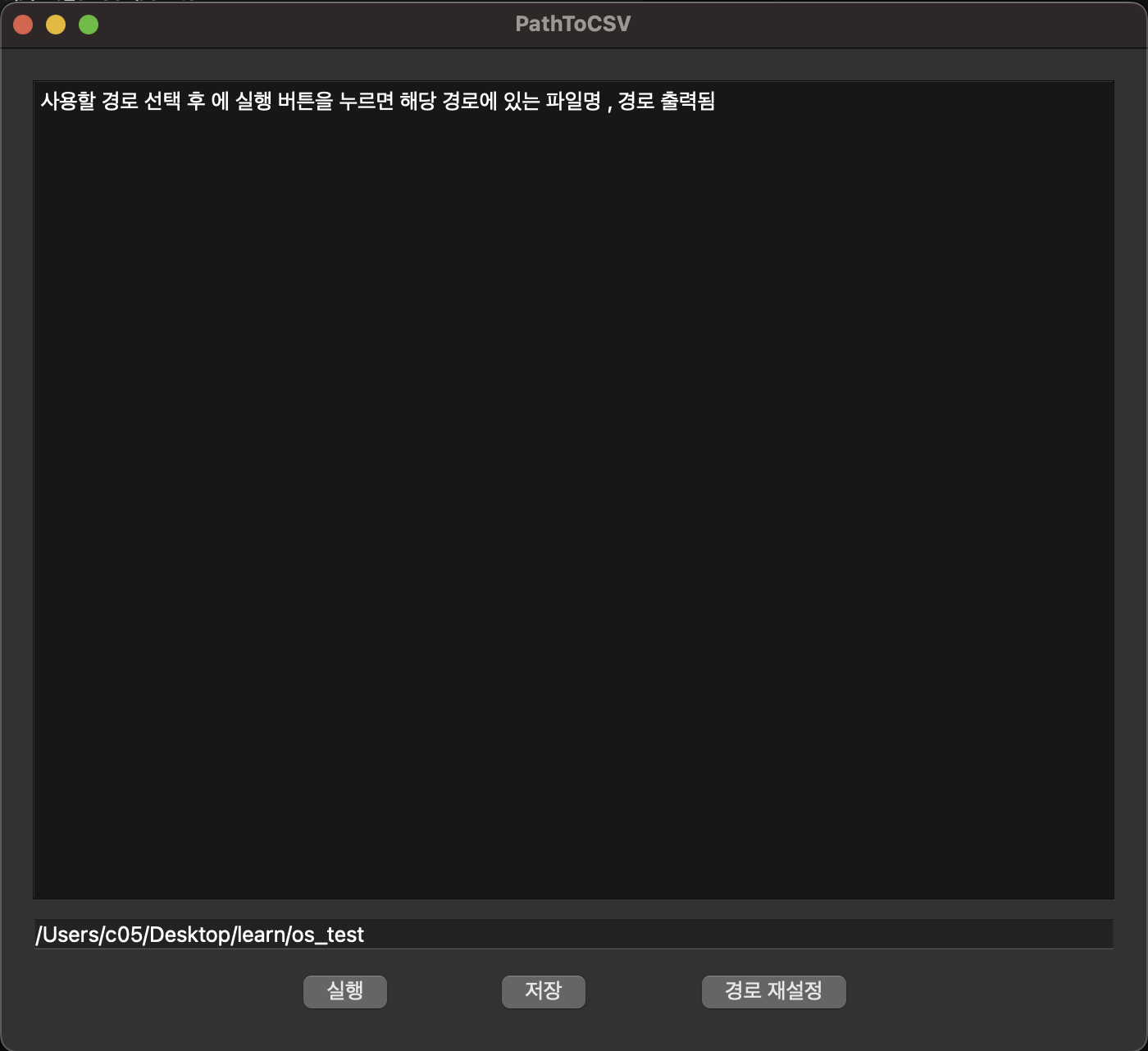
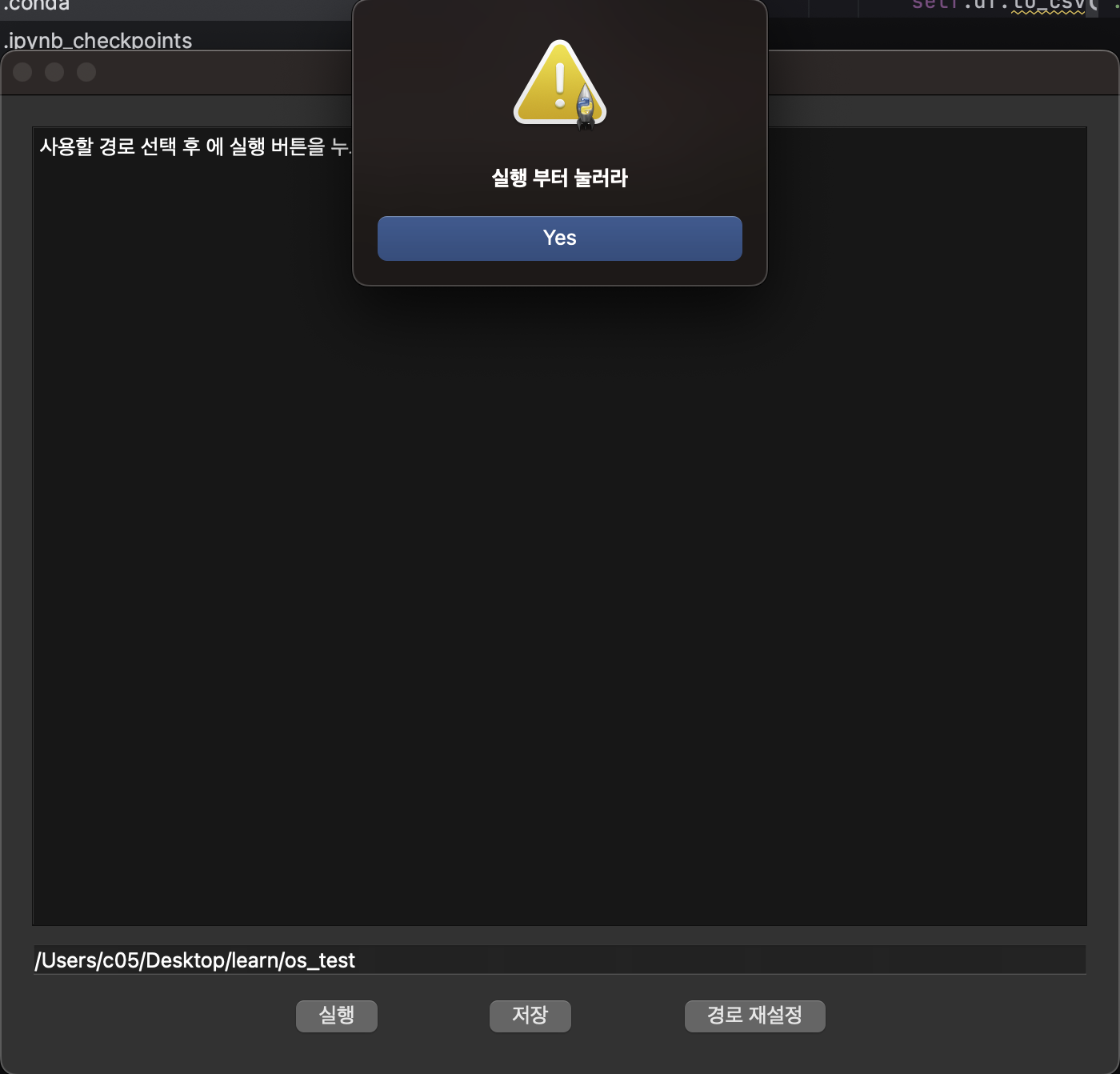
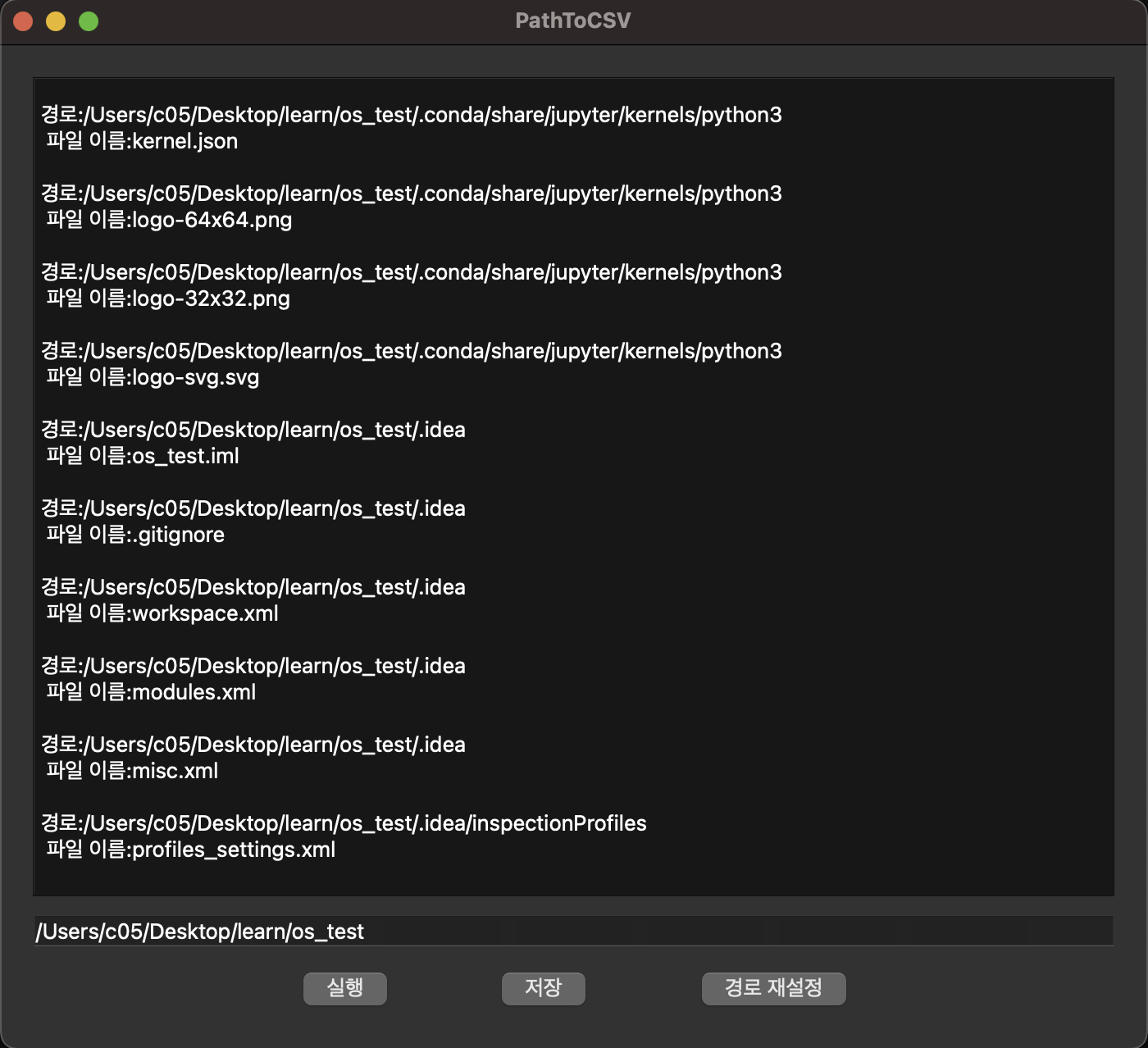
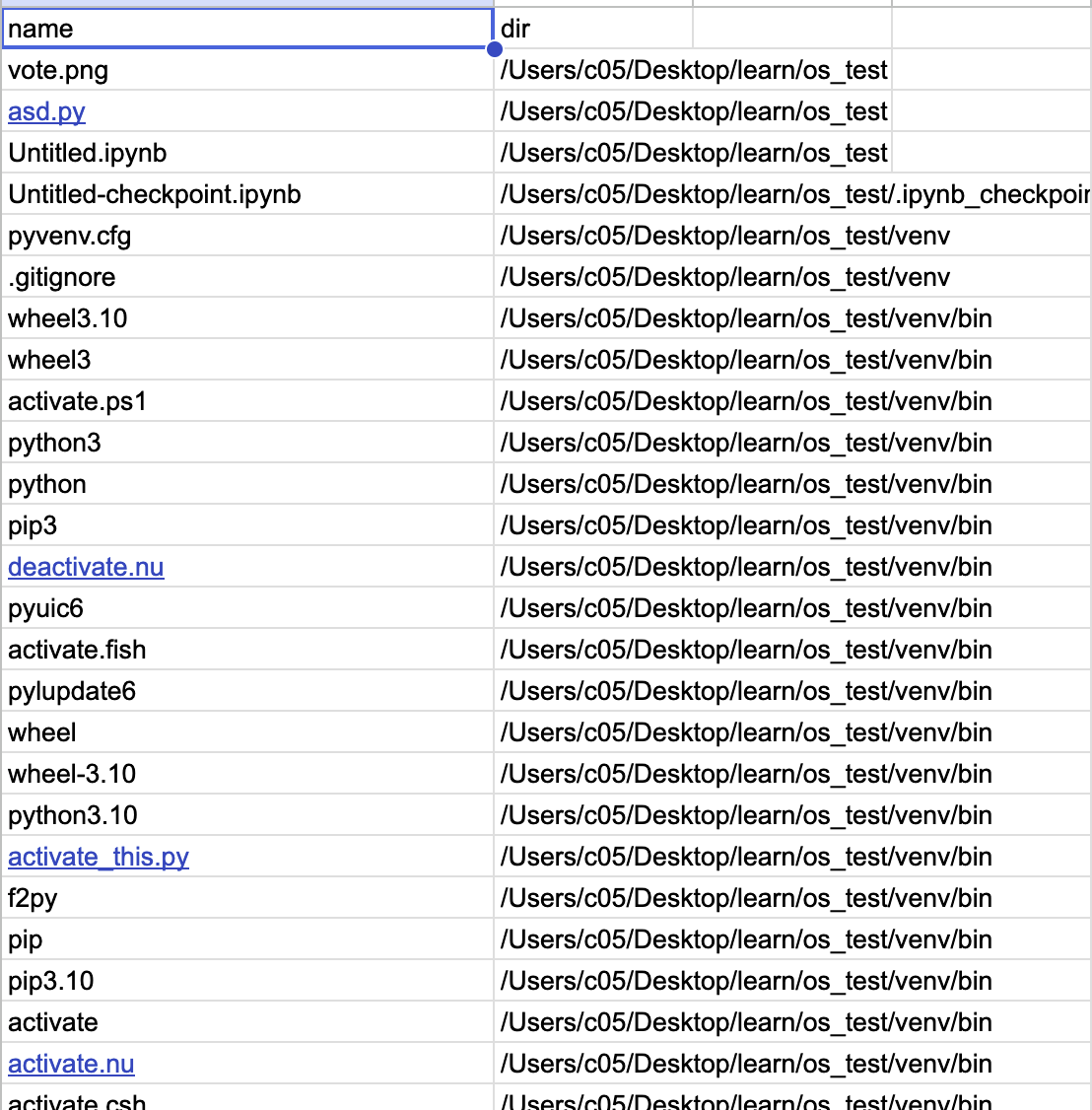
3. 기능
- 경로를 설정하여 해당 경로에 있는 모든 파일과 해당 파일의 경로를 찾아준다.
- 결과를 csv파일 형식로 저장한다.
4. code
import sys
import os
import pandas as pd
from PyQt6.QtWidgets import QPushButton,QLineEdit,QTextEdit,QHBoxLayout,QWidget,QVBoxLayout,QMessageBox,QApplication,QFileDialog
from PyQt6.QtGui import QIcon
class PathToExcelApp(QWidget):
def __init__(self):
super().__init__()
self.initUI()
self.df=0
def initUI(self):
#Set widget
## 저장 버튼
exportbtn = QPushButton('저장', self)
exportbtn.clicked.connect(self.exportBtnClicked)
## 실행 버튼
getBtn = QPushButton('실행' , self)
getBtn.clicked.connect(self.getFileNameAndPwd)
## 경로 재설정 버튼
setPathbtn = QPushButton('경로 재설정', self)
setPathbtn.clicked.connect(self.setPathbtnClicked)
## 경로 보여주는 Line Edit
self.dirName = os.getcwd()
self.pathLine = QLineEdit(self.dirName)
self.pathLine.setReadOnly(True)
## 실행 후 결과를 보여주는 TextEdit
self.resultBox = QTextEdit("""
사용할 경로 선택 후 에 실행 버튼을 누르면 해당 경로에 있는 파일명 , 경로 출력됨
""")
self.resultBox.setMinimumHeight(500)
self.resultBox.setReadOnly(True)
# Set Layout
## horizon Layout
buttonbox = QHBoxLayout()
buttonbox.addStretch(3)
buttonbox.addWidget(getBtn)
buttonbox.addStretch(1)
buttonbox.addWidget(exportbtn)
buttonbox.addStretch(1)
buttonbox.addWidget(setPathbtn)
buttonbox.addStretch(3)
## vertical Layout
vbox = QVBoxLayout()
vbox.addStretch(1)
vbox.addWidget(self.resultBox)
vbox.addStretch(1)
vbox.addWidget(self.pathLine)
vbox.addLayout(buttonbox)
vbox.addStretch(1)
## set Etc
self.setLayout(vbox)
self.setWindowTitle('PathToCSV')
self.setWindowIcon(QIcon('vote.png'))
self.resize(700, 600)
self.show()
# 저장 버튼이 눌렸을 때
def exportBtnClicked(self):
if type(self.df) ==int:
dlg = QMessageBox.critical(
self,
"오류",
"실행 부터 눌러라",
buttons=QMessageBox.StandardButton.Yes
)
else:
self.df.to_csv("./result.csv",index=False)
# 경로 지정 버튼이 눌렸을 떄
def setPathbtnClicked(self):
tmp = QFileDialog.getExistingDirectory(self, 'set dir', self.dirName)
if tmp!="":
self.dirName = tmp
self.pathLine.setText(self.dirName)
# 실행 버튼이 눌렸을 때
def getFileNameAndPwd(self):
fn_list = []
fd_list = []
self.resultBox.clear()
for (root, dirs, files) in os.walk(self.pathLine.text()):
if len(files) > 0:
for file_name in files:
self.resultBox.append(f"경로:{root}\n 파일 이름:{file_name}\n")
fn_list.append(file_name)
fd_list.append(root)
self.df = pd.DataFrame()
self.df['name'] = fn_list
self.df['dir'] = fd_list
if __name__ == '__main__':
app = QApplication(sys.argv)
ex = PathToExcelApp()
sys.exit(app.exec())
'장난감 프로젝트' 카테고리의 다른 글
| [Gradio]그라디오를 이용한 간단한 이미지 필터 웹 (1) | 2023.11.23 |
|---|---|
| [Python]주식 데이터 시각화 (0) | 2023.10.26 |
